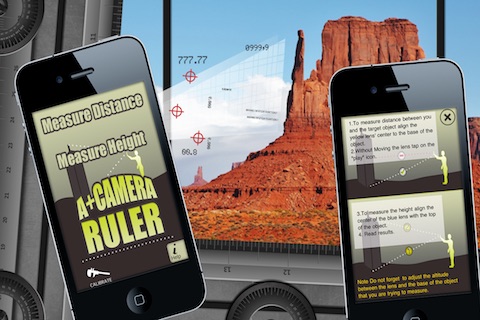send link to app
A+ Camera Ruler app for iPhone and iPad
4.1 (
2391 ratings )
Utilities
Productivity
Developer: Paul Abraham Jaimovich
0.99 USD
Current version: 1.0, last update: 6 years agoFirst release : 26 Jul 2011
App size: 588.27 Kb
Use your camera view to measure and calculate distances for any type of objects.
*. Please follow all the instructions listed with the app. Application is VERY accurate when used according to instructions.
Latest reviews of A+ Camera Ruler app for iPhone and iPad
Useless
Useless app. Send back my money.
Useless app. Send back my money.
Needs a little work.
Just got this, got out an actual measuring tape and compared the results. Measured from the floor up to where the camera is (camera height) and punched that approximate (I say "approximate" because you can only hold your arms so steady) figure into the app. Without changing camera height (other than slight arm movements), pointed it at the base of the wall across the room. Then I measured the distance with the measuring tape and compared it to the figure the app gave. It was off by about three or four feet. Not so great. But I wasnt ready to give up yet. Next, I got out a camera tripod and measured the exact distance from the floor to the camera with my ipod resting on the tripod to minimize movement. I punched that into the app in the required field. I then exactly followed instructions by tilting my ipod (still resting on the tripod) forward till the yellow lens line was at the base of the opposite wall. Compared with the measuring tape, the apps measurement was off about five feet! Not good. Obviously, youre not going to be using this thing to make even approximate measurements of floor areas or for anything relating to architecture, building, or design. In addition, the app includes instructions like "To measure distance between you and the target object, align the yellow lens center to the base of the object. Without moving the lens, tap the "play" icon." Well, there is no play icon. Nothing to tap at all. It just gives you constant readings, which is actually much nicer, but why have instructions that dont actually fit the app? In addition, that yellow "play" icon is shown in the sample pictures above, so its kind of funny that it doesnt exist. There is a "support" button above that links to a simple web page that states basically "drop us a line if you have any problems with any of our apps", but come on... no app-specific dedicated page/s to be found? Not good. All this said, the app does give a rough stab as to how far you are from something, so I suppose it might be useful figuring approximate distances while hiking? I have no idea really. And I havent even tried the height measuring feature yet, maybe that works better? In the end, the app shows promise, but needs a lot more work before Ill give it any more than three stars. ETA: The yellow "play" icon actually appears when you measure height. So, it exists, but the instructions in the app are still wrong. :(
Just got this, got out an actual measuring tape and compared the results. Measured from the floor up to where the camera is (camera height) and punched that approximate (I say "approximate" because you can only hold your arms so steady) figure into the app. Without changing camera height (other than slight arm movements), pointed it at the base of the wall across the room. Then I measured the distance with the measuring tape and compared it to the figure the app gave. It was off by about three or four feet. Not so great. But I wasnt ready to give up yet. Next, I got out a camera tripod and measured the exact distance from the floor to the camera with my ipod resting on the tripod to minimize movement. I punched that into the app in the required field. I then exactly followed instructions by tilting my ipod (still resting on the tripod) forward till the yellow lens line was at the base of the opposite wall. Compared with the measuring tape, the apps measurement was off about five feet! Not good. Obviously, youre not going to be using this thing to make even approximate measurements of floor areas or for anything relating to architecture, building, or design. In addition, the app includes instructions like "To measure distance between you and the target object, align the yellow lens center to the base of the object. Without moving the lens, tap the "play" icon." Well, there is no play icon. Nothing to tap at all. It just gives you constant readings, which is actually much nicer, but why have instructions that dont actually fit the app? In addition, that yellow "play" icon is shown in the sample pictures above, so its kind of funny that it doesnt exist. There is a "support" button above that links to a simple web page that states basically "drop us a line if you have any problems with any of our apps", but come on... no app-specific dedicated page/s to be found? Not good. All this said, the app does give a rough stab as to how far you are from something, so I suppose it might be useful figuring approximate distances while hiking? I have no idea really. And I havent even tried the height measuring feature yet, maybe that works better? In the end, the app shows promise, but needs a lot more work before Ill give it any more than three stars. ETA: The yellow "play" icon actually appears when you measure height. So, it exists, but the instructions in the app are still wrong. :(
Waste of money
Dont recommend to buy , measure off by at least 3-7ft , people shouldnt make apps that dont work
Dont recommend to buy , measure off by at least 3-7ft , people shouldnt make apps that dont work
Wont recognize camera
App wont work because it will not utilize camera. It will take a snap shot but it is impossible to measure anything without the aiming camera.
Write review
App wont work because it will not utilize camera. It will take a snap shot but it is impossible to measure anything without the aiming camera.